Initial Unraid Setup

Setting up a server involves several key steps to ensure efficient and secure operation. Here's a breakdown of some basic things to do when setting up your server.
High-Level Steps Overview
- Set ZFS as the Default File System: Opting for a robust and efficient file system.
- Disable SSH: Enhancing security by turning off unnecessary services.
- Adopt Trash-Guides Folder Structure: Organizing shares for efficient file management.
- Set Shares to Cache Only: Speeding up access to frequently used data.
1. Set ZFS as the Default File System
ZFS (Zettabyte File System) is known for its robustness and efficiency. Setting ZFS as your main file system can bring numerous advantages, such as improved data integrity and easier data management. Here's a helpful video explaining the benefits of ZFS, especially in the latest version of Unraid.
2. Disable SSH
For security reasons, especially if you don't require remote server management, it's advisable to disable SSH (Secure Shell). This prevents unauthorized access attempts.
- Navigate to:
Settings → Management Access - Set
Use SSHtoNo
3. Follow Trash-Guides Folder Structure for Shares
Adopting a specific folder structure, as recommended by Trash-Guides, enables efficient file handling, particularly for media downloads. This method utilizes "hard-links," which reduce the amount of writing and rewriting on your drives.
- Hard-links create references to files without duplicating them, saving drive wear.
- Ensure your shares are structured as follows for compatibility with applications like Sonarr and Radarr:
data
├── torrents
│ ├── books
│ ├── movies
│ ├── music
│ └── tv
├── usenet
│ ├── incomplete
│ └── complete
│ ├── books
│ ├── movies
│ ├── music
│ └── tv
└── media
├── books
├── movies
├── music
└── tv
For a detailed guide, visit Trash-Guides.
4. Set Shares to Cache Only
For high-speed access to essential data, set certain shares like your app data folder to cache only.
- Configure primary storage to your cache drive.
- Set secondary storage to “none” to keep files on the cache without moving them to the array.
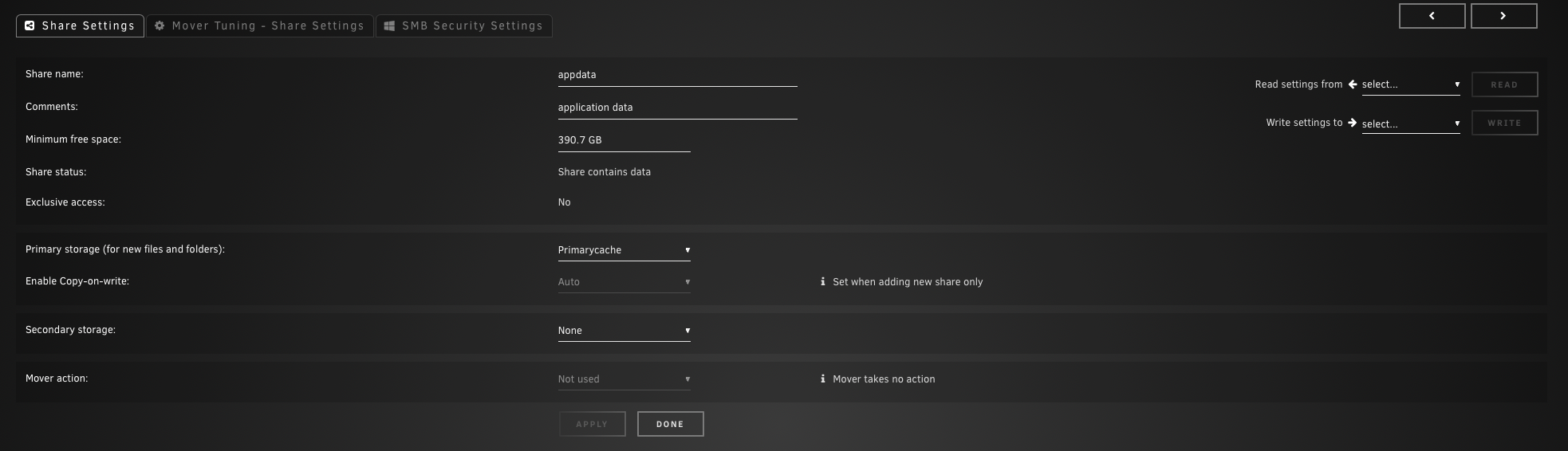
That's it! Your Unraid now has the basic recommended configuration for setting up self-hosted applicaitons.
